In the ever-evolving world of personal computing, Copilot+ PCs have emerged as a noteworthy alternative to traditional laptops powered by Intel and AMD processors. These devices offer a blend of performance and efficiency, particularly appealing to users who prioritize battery life and compatibility with essential business applications. However, beneath this facade of innovation lies a complex landscape riddled with compatibility challenges and performance limitations that users must navigate.
One of the standout features of Copilot+ PCs is their impressive performance when running standard business applications such as Microsoft Office and web browsers. For many users, daily tasks revolve around these staple platforms, and Copilot+ devices have demonstrated remarkable efficiency, often outpacing their competing Intel and AMD counterparts at similar price points. This performance boost can primarily be attributed to the ARM architecture, which is known for its lower power consumption, thus enabling these devices to deliver excellent battery life.
The benchmarks of Copilot+ PCs indicate that they can handle routine tasks with aplomb. The efficiencies of ARM chips translate into a longer-lasting battery, making them ideal for professionals who need to work on-the-go without the constant worry of finding a power outlet. This feature aligns perfectly with the increasing trend of remote work, where mobility and endurance are paramount.
Despite their many advantages, users of Copilot+ PCs must confront certain hurdles, chiefly rooted in application compatibility. Historically, Windows has been designed to operate predominantly on x86 architecture, which creates a significant challenge for software developers when adapting their applications for ARM-based systems. This architectural shift presents issues, as not all applications are currently supported on this new platform.
While Microsoft’s Prism emulator has made strides in bridging the gap between x86 and ARM, the reality remains that some applications may not run at all. Others may not perform optimally due to the effects of emulation, which can lead to sluggish performance or limited functionality. A plethora of software—ranging from specialized tools to popular programs like Google Drive for Desktop—exhibit compatibility issues that can hinder users from getting the most out of their Copilot+ devices.
Graphics Performance: A Notable Limitation
Moreover, graphics performance on Copilot+ PCs has been a topic of concern. Utilizing the Snapdragon chipset, these devices’ integrated GPU has not matched the capabilities of their Intel or AMD counterparts. For users engaged in graphics-intensive tasks, such as gaming or video editing, this limitation becomes problematic. Many high-end applications demand robust graphical performance, which these ARM-based PCs simply cannot provide.
The absence of support for discrete graphics options further compounds this issue, restricting users who might want enhanced visual performance. Therefore, while Copilot+ PCs excel in everyday tasks, their inadequacies in GPU performance make them less suitable for professionals in fields that rely heavily on graphics capabilities.
Another layering aspect to consider is the AI features incorporated into Copilot+ PCs. Some functionalities, such as the Live Translate feature, showcase the potential of AI in improving user experiences and operating efficiency. However, not all AI features are equally positive; some may raise privacy concerns that deter users from utilizing them. The ‘Recall’ feature, for instance, invokes questions of user tracking and data surveillance, which may not sit well with privacy-conscious individuals.
The true impact of these AI features on overall user experience remains to be seen. Will they evolve into indispensable tools, or fade away as unused novelties? The future landscape of these features will be shaped by user acceptance and adoption rates.
Ultimately, Copilot+ PCs present a compelling option for users who value battery life and mainstream application performance but are not reliant on high-end graphics capabilities or extensive software compatibility. The choice of using a Copilot+ PC hinges on understanding these trade-offs. Though they come with an exciting array of features, including advanced AI functionalities, users must be aware of potential application hurdles that could impede their productivity. As the market evolves, these devices will continue to define a unique niche, appealing to users whose needs align with their strengths while challenging developers to address ongoing compatibility concerns.

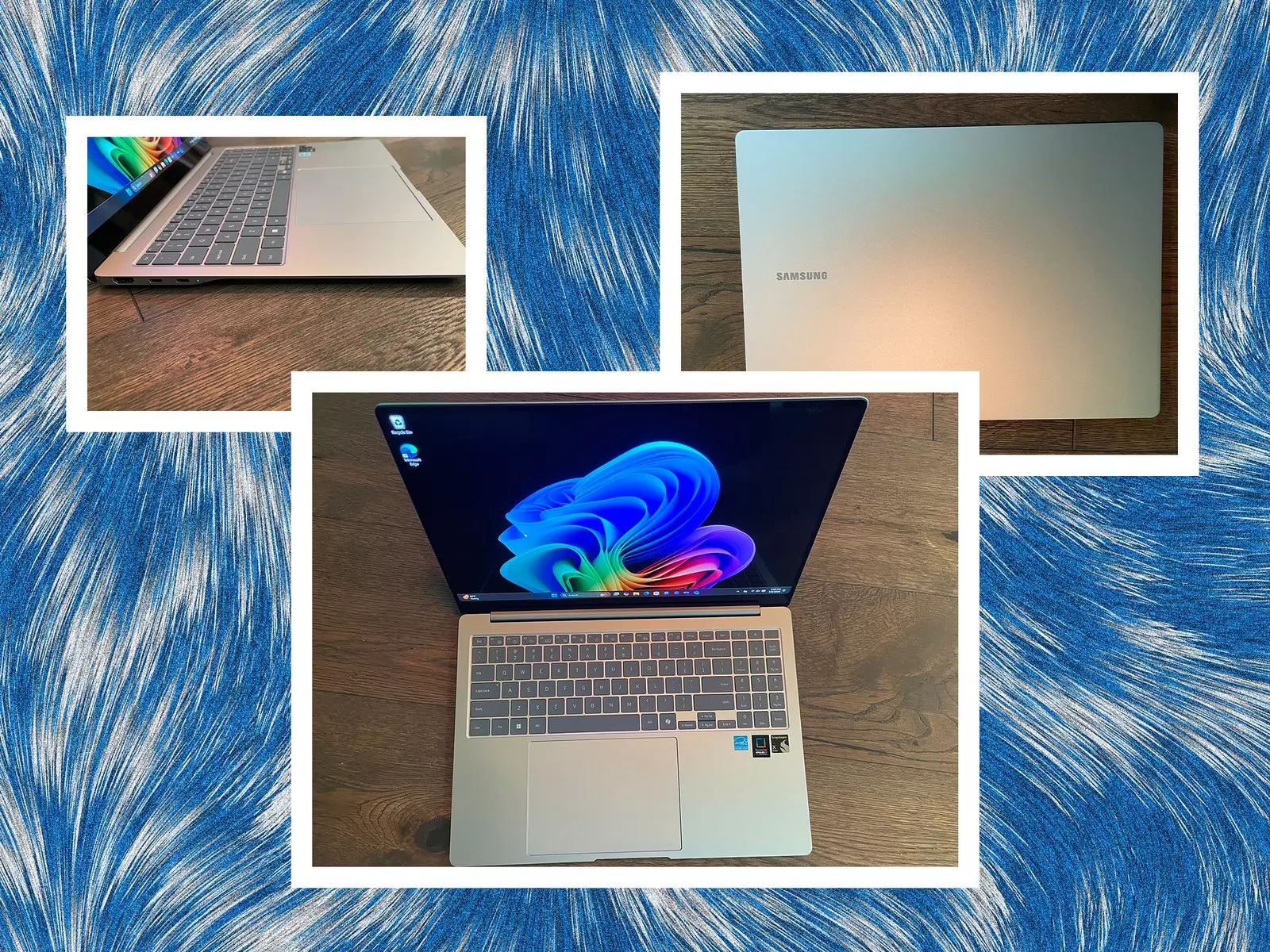
Leave a Reply