Living in the age of technology and social media means that our online presence is a reflection of who we are, or who we were. With platforms like Facebook, X, and Instagram housing years of our past posts, it’s not uncommon to cringe at some of the things we have shared in the past. Whether it’s an embarrassing tweet from 10 years ago or an ex-partner you’d rather forget, the need to delete ancient social media posts has become a pressing issue. In this article, we will explore how you can navigate through the archives of Facebook, X, and Instagram to clean up your digital footprint.
Facebook, the pioneer of social media, has been around for nearly two decades. With its easy-to-use platform, finding and deleting old posts is a relatively simple task. To start, visit your profile on the web and navigate to the Filters option to select the year you joined Facebook. This will display posts from that specific year, allowing you to scroll through and delete any unwanted content. The process is a bit trickier on mobile, but by tapping on the Filters link next to your posts, you can still manage to clean up your timeline.
If you’re unsure of your account creation date, fear not. Through the web or mobile app, you can easily locate this information by accessing your account settings. Once you’ve identified the year you joined, you can use additional filters like month to refine your search. If you stumble upon a post you’d rather erase, simply click on the three dots next to it and select Delete post.
Formerly known as Twitter, X is often a platform for sharing opinions and thoughts. If you’re looking to revisit your earliest tweets, the built-in search engine on the web is your best friend. By typing (from:username) until:yyyy-mm-dd since:yyyy-mm-dd in the search box, you can filter your tweets based on specific dates. Sorting them chronologically using the Latest tab makes it easier to spot and delete any outdated content. The process is just as seamless on the mobile app, where you can use the same search terms to locate and remove old tweets.
In case you’ve forgotten when you initially joined X, a quick visit to your Profile will provide you with the necessary information. The date you joined should be displayed beneath your description. Should you wish to delete a tweet, click on the three dots next to it and proceed to select Delete.
Instagram, a relatively younger platform compared to Facebook and X, burst into the social media scene in 2010. Despite its emphasis on Stories that vanish after 24 hours, your public feed can still accumulate a fair share of photos and videos over the years. To sift through your oldest posts, it’s best to utilize the Instagram app on your mobile device. By accessing Your activity and selecting Posts, you can arrange your posts from oldest to newest, making it easier to identify and delete outdated content.
For a more targeted search, tapping on the All dates drop-down menu allows you to filter posts within a specific date range. If you come across a post that no longer aligns with your current image, simply tap on it, click the three dots in the top-right corner, and opt to Delete.
As we continue to navigate the digital landscape, the need to manage our online presence becomes increasingly crucial. By taking the time to review and delete past social media posts, we can ensure that our digital footprint accurately represents who we are today. Whether it’s Facebook, X, or Instagram, the tools and filters provided by these platforms empower us to curate our profiles and maintain a positive online image. Remember, it’s never too late to clean up your feed and start fresh in the virtual world.

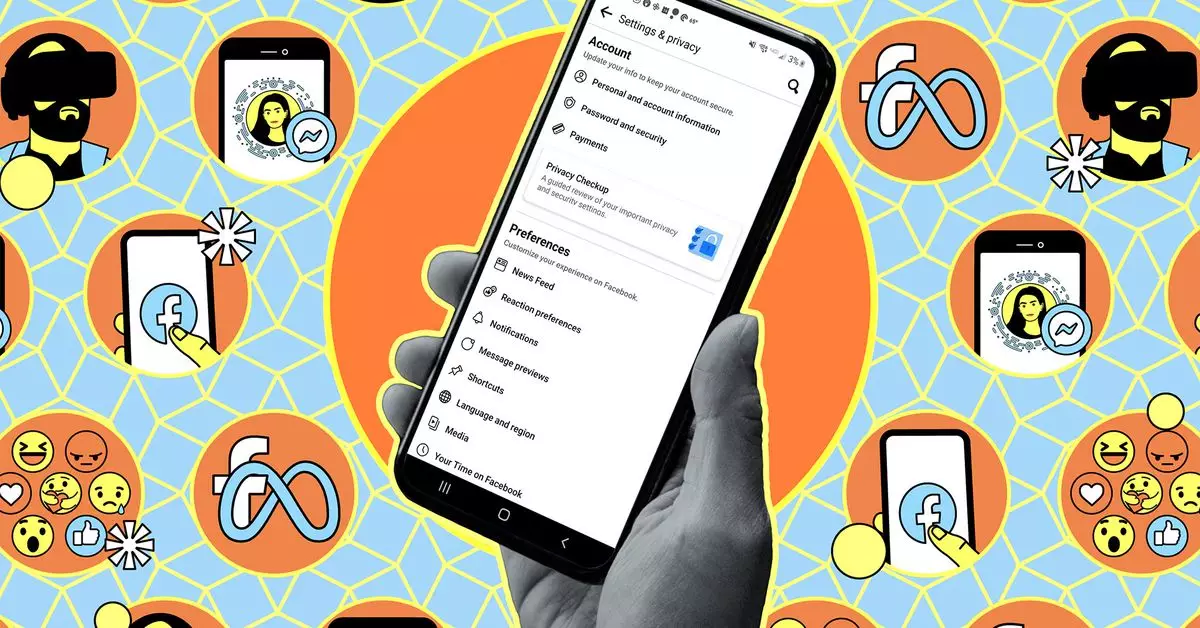
Leave a Reply